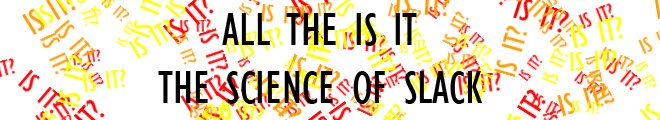One problem that I remember having over and over (since I’ve never rigged frequently enough to ever learn the correct method) is that when applying an IK handle to a joint chain, and then applying a pole vector constraint to that IK handle, the joints can sometimes move subtly. It’s not always a big deal, but it can be a problem when you’re trying to have multiple matching skeletons for FK and IK control, and suddenly your rotations don’t line up anymore.
The fix, as it turns out, is really easy. Before you apply the pole vector constraint, you need to place your controller (whatever is going to drive the pole vector) exactly between the start of the IK chain, and the end effector, e.g., the shoulder and the wrist. This is quickly done by selecting the start and end joints, and then the controller, and creating a point constraint (do not maintain offset). Then delete the constraint. Next, use an aim constraint to point the controller directly at the middle joint (say, the elbow). Delete the constraint. Then you just need to move the controller along its pointing axis a little ways, to push it away from the bones. For example, if your aim vector for the constraint was +X, then push your controller a few units forward in its local X axis. Now you can create the pole vector and the joints shouldn’t snap at all
stolen from http://www.toadstorm.com/blog/?p=129